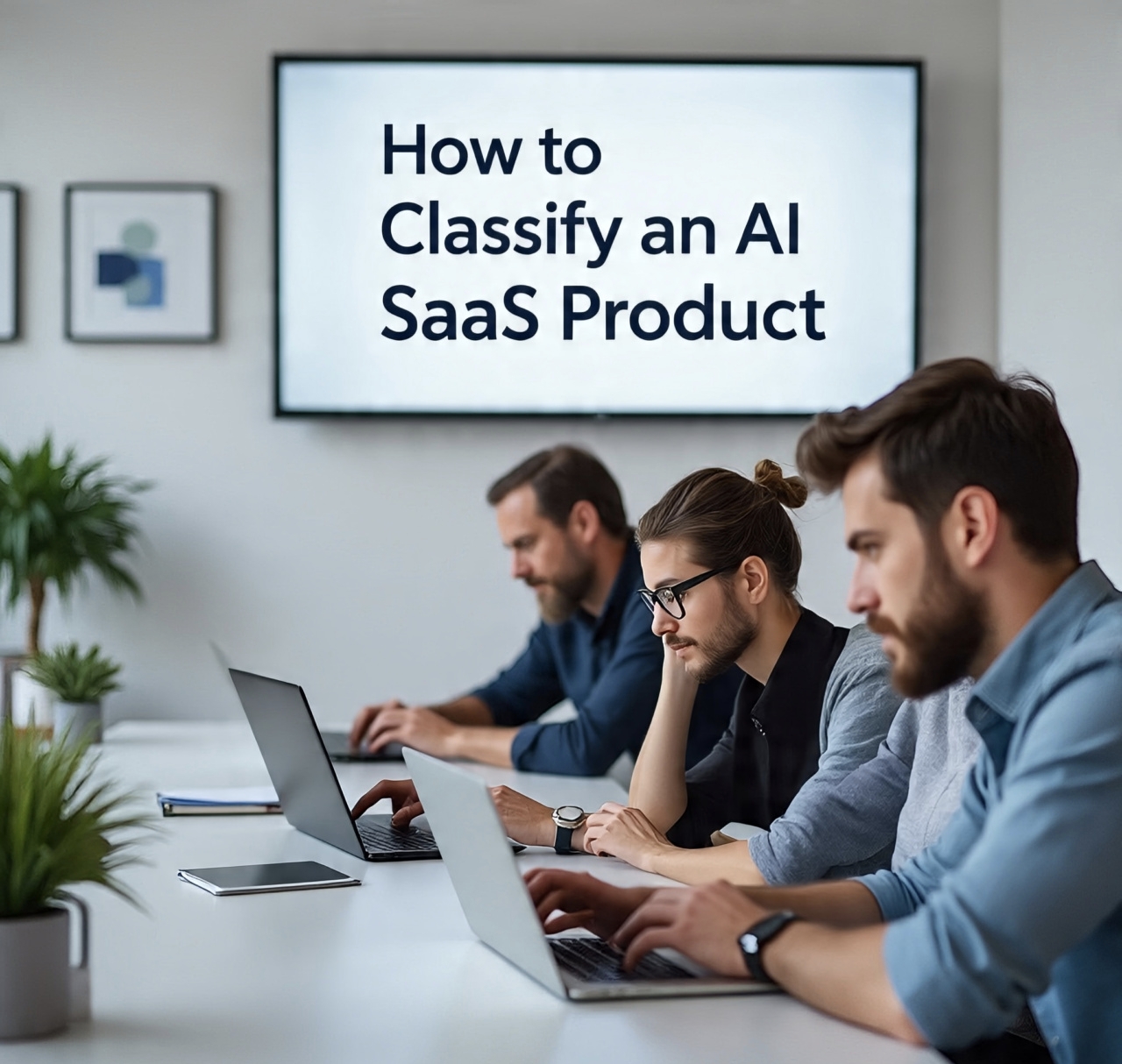Introduction:
AI is everywhere. From voice assistants to smart tools that write emails, AI is changing how we live and work. And when you mix AI with SaaS (Software as a Service), you get some pretty amazing products. But not all AI SaaS tools are the same. So how do we tell them apart? That’s where AI SaaS product classification criteria come in.
In this blog post, you’ll learn what those criteria are, why they matter, and how you can use them to understand or build better AI SaaS tools. Whether you’re a founder, marketer, developer, or just someone curious about AI SaaS, this guide is for you.
What Is an AI SaaS Product?
Let’s break it down.
- AI stands for Artificial Intelligence — software that can think, learn, or make decisions.
- SaaS means Software as a Service — tools that run on the cloud. You use them through a browser instead of installing them on your computer.
Put them together, and an AI SaaS product is a cloud-based tool that uses AI to solve problems or automate tasks. Think of apps like Grammarly, ChatGPT, or Notion AI.
Why Classifying AI SaaS Products Matters
You might be asking, “Why should I care about classification?”
Here’s why it matters:
- Helps users understand what they’re buying.
- Makes it easier for investors to evaluate products.
- Guides developers in building better tools.
- Improves marketing by targeting the right users.
Just like how cars are grouped into sedans, SUVs, or sports cars, AI SaaS tools need clear categories.
Key Criteria to Classify AI SaaS Products
Let’s dive into the actual AI SaaS product classification criteria you can use.
1. Type of AI Used
Not all AI is the same. Some tools use simple rules, while others use deep learning.
Examples:
- Rule-based AI (like chatbots with fixed answers)
- Machine learning (like product recommendation engines)
- Generative AI (like tools that create images or text)
2. Core Function
Ask yourself: What does the tool actually do?
Common functions:
- Text generation (writing tools)
- Image generation (AI art)
- Data analysis (insights, forecasting)
- Automation (scheduling, responding)
- Personalization (recommending content or products)
3. Target User
Who is this tool for?
User types:
- General users (students, writers)
- Business users (marketers, sales teams)
- Technical users (developers, data scientists)
Knowing your audience helps you build and market better.
4. Industry Focus
Some AI SaaS tools serve a specific industry. Others work across many.
Examples:
- Healthcare (AI that reads medical scans)
- Finance (fraud detection, trading bots)
- E-commerce (product search, reviews)
- Education (grading tools, tutoring bots)
5. Level of Customization
Does the user get a one-size-fits-all experience? Or can they train it to work just for them?
Levels:
- No customization (static tools)
- Basic settings (user can adjust preferences)
- Full training (user can upload data to improve AI)
6. User Input Needed
Some AI tools need a lot of input. Others just need one click.
Types:
- Manual (user writes prompts or uploads files)
- Semi-automatic (tool asks for a few choices)
- Fully automatic (tool runs on its own)
7. Output Format
What does the AI give back?
Output examples:
- Text (emails, blogs, captions)
- Visuals (photos, charts, logos)
- Data reports (spreadsheets, insights)
- Actions (emails sent, tasks completed)
Example: Applying the Criteria to a Real Tool
Let’s look at Jasper AI — a writing assistant.
- Type of AI: Generative AI (text)
- Function: Text generation
- Target User: Marketers and writers
- Industry: Marketing, content creation
- Customization: Medium (prompts and tones)
- User Input: Manual (type a prompt)
- Output: Text (blogs, ads, etc.)
See how easy it is to understand when you use these criteria?
How You Can Use This Information
- If you’re building a product: Use these points to design features.
- If you’re selling or marketing a tool: Use them to explain the value clearly.
- If you’re comparing tools: Use the list to find what fits your needs.
Conclusion
AI SaaS products are exciting. But to make the most of them, we need to understand what they do and how they work. That’s where classification helps. By using clear and simple criteria — like function, audience, AI type, and output — anyone can make smart decisions about AI tools.
Now that you know the AI SaaS product classification criteria, go ahead and explore smarter!
FAQs
Q1: What is the easiest way to identify an AI SaaS product?
If the tool runs online, uses AI, and solves a problem without needing to install anything — it’s likely an AI SaaS product.
Q2: Can a SaaS product be AI-powered but not obvious about it?
Yes. Some tools use AI in the background (like spam filters or grammar checkers) without advertising it.
Q3: Do all SaaS products need AI?
Not at all. Many SaaS tools work great without AI. But AI adds power, speed, and automation to those that use it.
Q4: How can I tell what type of AI a tool uses?
Check the product’s documentation, website, or ask support. They often list it in the “How it works” section.
Q5: Is it possible for one AI SaaS tool to fall into more than one category?
Yes, many tools serve multiple functions or industries. Use the criteria to break down its features.
Let me know if you’d like a downloadable checklist version of these criteria!